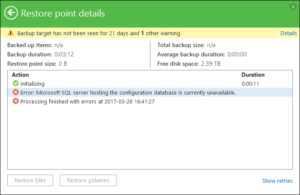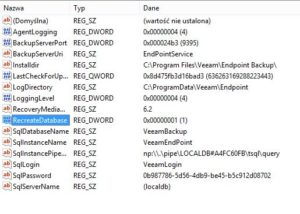1. Go to Control panel > Administrative Tools and run Services. Stop the Veeam Endpoint Backup service.
2. Run regedit.exe and locate the HKEY_LOCAL_MACHINE\SOFTWARE\Veeam\Veeam Endpoint Backup key. Create the following value under this key:
Name = Recreatedatabase
Type = DWORD
Value = 1
Type = DWORD
Value = 1
3. Start Veeam Endpoint Backup service
4. Allow some time for the new database instance to be created (5 minutes should be enough).
5. Stop Veeam Endpoint Backup service
6. Run regedit.exe and delete the Recreatedatabase value from HKEY_LOCAL_MACHINE\SOFTWARE\Veeam\Veeam Endpoint Backup key.
7. Move VeeamBackup.mdf and VeeamBackup_log.ldf replacing the existing files in the target folder
From: C:\Windows.old\windows\System32\config\systemprofile
To: C:\Windows\System32\config\systemprofile
To: C:\Windows\System32\config\systemprofile
8. Start Veeam Endpoint Backup service.